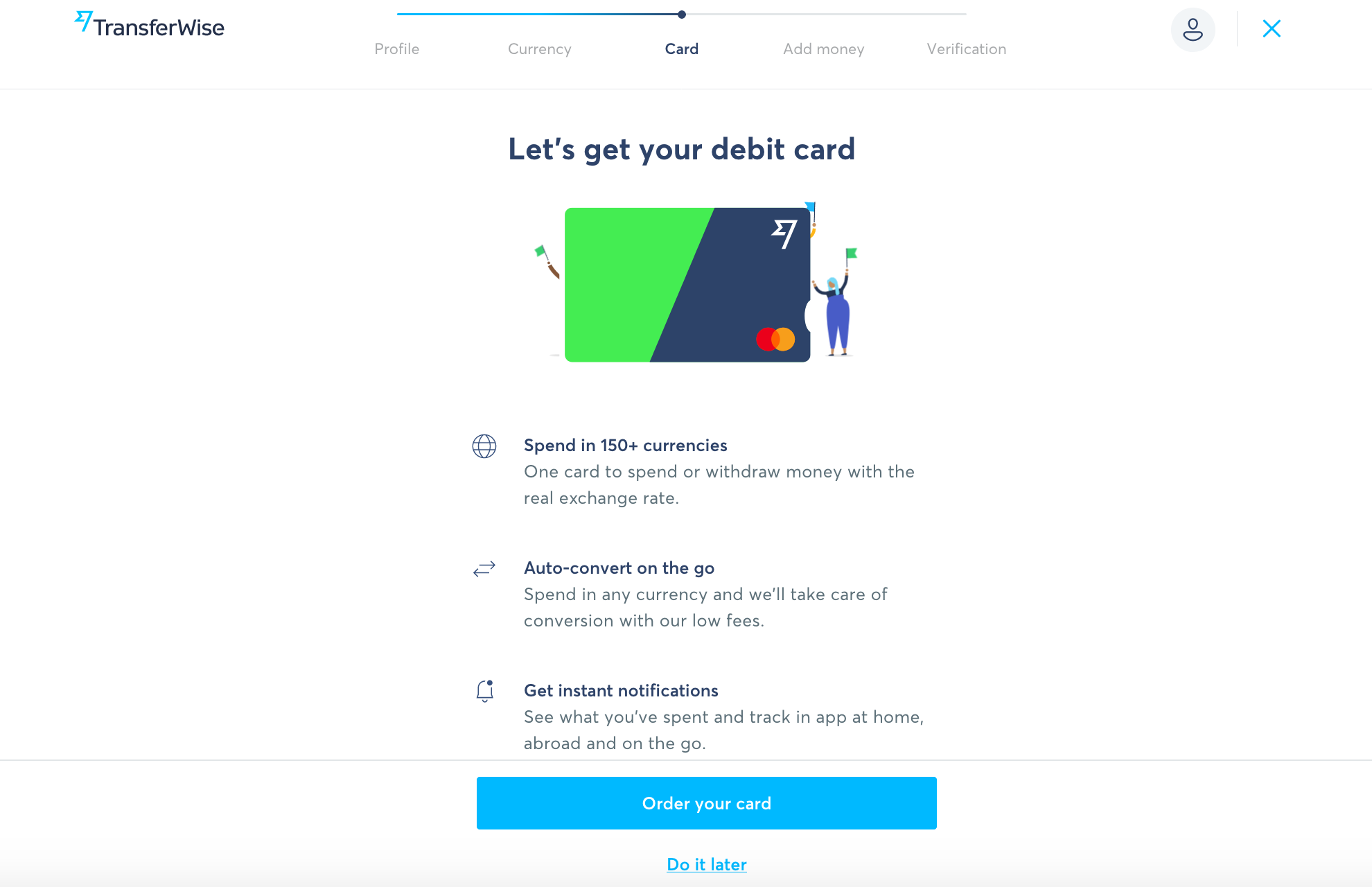To create a TransferWise business UK account you have to follow these steps:
- Go to Privatily.com/TW
- Click Business
- Enter your email and password
- Set United Kingdom as country of registration and click Sign up
- And then type your company name and make sure that all the information about your company is correct
(Note: Go to https://beta.companieshouse.gov.uk/ and search for your company name there to find all the information about your company) - Once you finish entering your company information click continue.
- For Business activity category choose your category (Choose Other retail.. if you sell products online)
- For Subcategory choose Other retail.. too
- In the details page enter all your personal info, name, date of birth, personal phone number (Use your real local phone number)
- Once you finish up entering these information click continue.
- What would you like to do first? choose Receive and hold money
- TransferWise will ask you to turn on 2 step authentication therefore they will send you an SMS to your number to verify it with your TransferWise account.
- Next they will ask you which Currency you want to open, choose USD or whatever you want (Later you can add other currencies too such as EUR and GBP…)
- Next they will show your debit card
- If you have an address in Europe click on order your card and choose your address, but if you don’t live in Europe you need to have a PO Box in countries such as UK, Best services to use:
- UKpostbox (For everyone)
- Shopandship (More for Arab countries)
P.S. If you have paid for the Premium package, just reach out to us and we’ll take care of that for you.
17. after you enter your PO box address click continue, and then click again continue
18. click next
19. And then add money to your account using your card (That money is going to be your balance, TransferWise will not take it)
20. Upload your documents.